The Virtual Leader by Takako Hirata
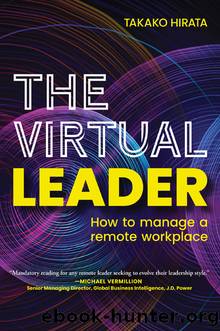
Author:Takako Hirata
Language: eng
Format: epub
ISBN: 9781637741252
Publisher: BenBella Books
Published: 2022-02-02T00:00:00+00:00
Meeting Prep
Creating a pre-meeting checklist is key to making sure your meetings are consistently successful. Here are a few tips I use:
â¢Software: Make sure to have all the software you need for a meeting with your team, and ensure that you have backup conferencing tools in case your main medium fails for any reason. At our office, we use Zoom and Google Meet. If youâre having meetings with clients, customers, or other business partners, make sure to be on the same page about which software youâre going to use. As an international business leader, I have many clients who live in countries where certain kinds of software are restricted, so I always make sure to know what platform we will be using well before the meeting.
â¢Meeting materials: Make sure to have all your notes, presentations, and other documents prepared before the meeting. I like to print my material and have it in my hand, if possible, in addition to opening and arranging all the relevant windows on my computer screen so I donât have to fumble around during a meeting. Review these documents and look to see if your team members have sent anything new.
â¢Time check: As Iâve said above, make sure to time your meeting right, double-checking that youâre looking at the correct time zone.
â¢Personal appearance: If youâre on a video call, make sure you are dressed appropriately. Iâm a big believer in the mantra âlook good, feel good,â and as such, I try to dress for a virtual meeting as I would for one in person. Right before I join the actual meeting, I also do a quick check on my local webcam to make sure everything is in place and I donât have any ungainly stains on my clothing or any food between my teeth.
â¢Webcam: Buy a laptop stand or stack some books underneath your laptop to raise your camera to your eye level. This will help you feel like you are talking more directly to your meeting attendees.
â¢Virtual backgrounds: As far as possible, clean up the background behind you and feel free to leave in books or other objects that convey your personality. Whatever you choose, be prepared and willing to talk about it, as small talk may end up centering around observations from your meeting attendees. While many types of meeting software have background blur and green screens, I would not recommend them, as they make things less personal and can sometimes be quite distasteful or distracting.
Download
This site does not store any files on its server. We only index and link to content provided by other sites. Please contact the content providers to delete copyright contents if any and email us, we'll remove relevant links or contents immediately.
Buy Back Your Time: Get Unstuck, Reclaim Your Freedom, and Build Your Empire by Dan Martell(597)
Hypnotic Selling Secrets by Joe Vitale(576)
Contemporary Reflections on Business Ethics by Ronald Duska Norman E. Bowie Patricia H. Werhane(498)
How to Have the Energy by Colette Heneghan(479)
Delegating effectively by Unknown(434)
Tribal Wisdom for Business Ethics by Grace Ann Rosile(432)
Bullet Journaling by Silvia Rose(411)
How To Feel Good With Productivity: Overcome Procrastination Lead With A Vision, Manage Your Time, Increase Productivity, And Do What Matters Most by L. Solari Alfred(411)
On Being a Dictator by Kevin J. Anderson & Martin L. Shoemaker(406)
Authentic Success by Robert Holden Ph.D(372)
How To Maximize Productivity: The Essential Guide to Optimal Efficiency by Goodwin Ray(371)
The Fourth Decision by Nelson Randy H.;(369)
Enjoy Time by Catherine Blyth(361)
Leading From The Heart by Scott Joan(345)
Dopamine Detox: Guide On How To Rewire Your Brain and Live A Life Of Digital Minimalism, Quit Social Media, Do Hard Things, Improve Your Memory, Concentration, And Productivity by Harris Christopher(343)
Your Time, Your Way by Carl Pullein(333)
The Selfish Romantic by Michelle Elman(332)
Passage Planning Principles by Unknown(329)
Success--Discovering the Path to Riches by Napoleon Hill(324)
